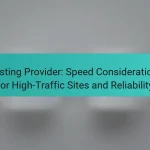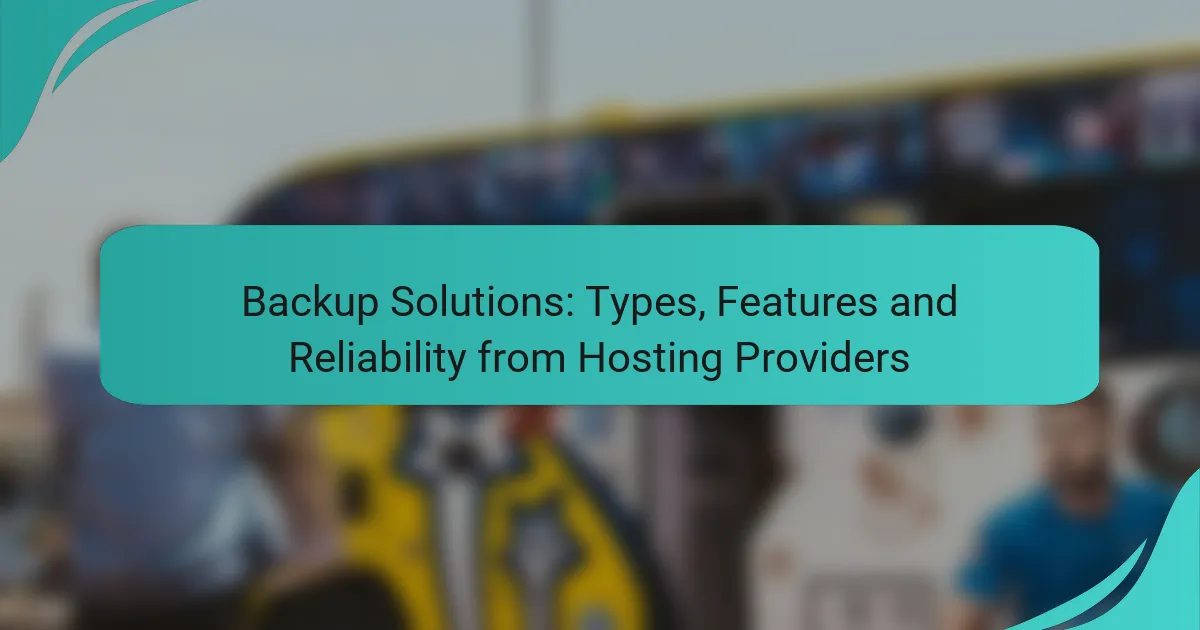When considering firewalls for web hosting, it’s essential to understand the differences between shared and dedicated hosting environments. Shared hosting often comes with limited firewall capabilities, which can compromise security and performance due to resource sharing. In contrast, dedicated hosting allows for more advanced firewall options, such as pfSense and Fortinet FortiGate, providing enhanced security and tailored performance to meet specific needs.
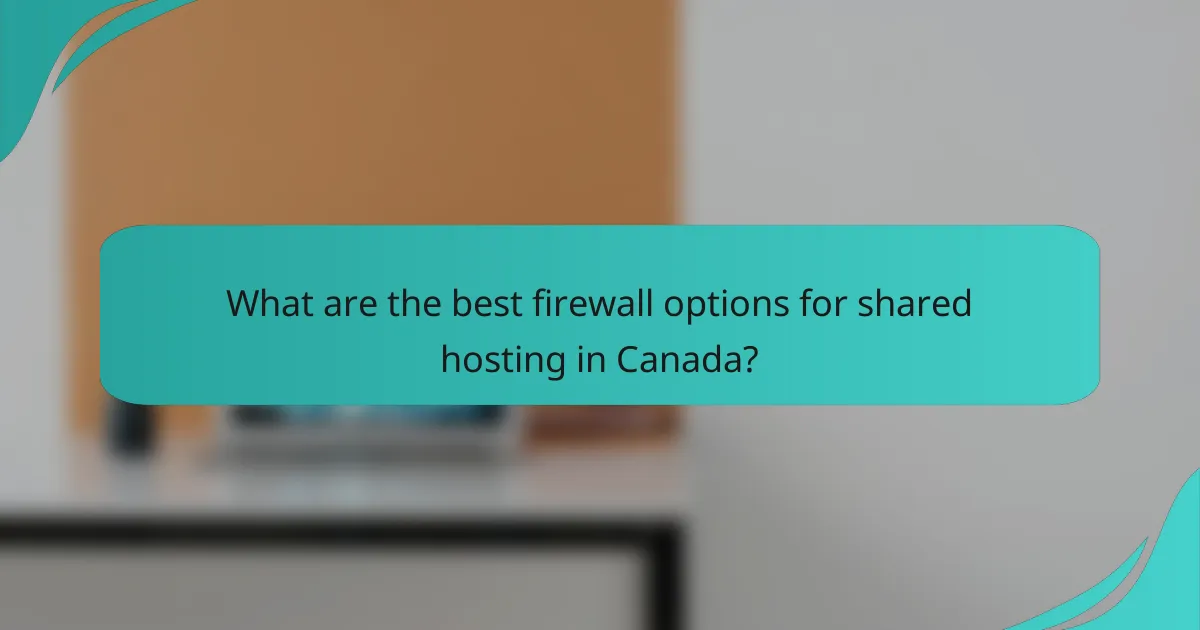
What are the best firewall options for shared hosting in Canada?
The best firewall options for shared hosting in Canada include solutions that enhance security while being cost-effective. These firewalls help protect websites from various threats, ensuring data integrity and uptime.
Cloudflare Firewall
Cloudflare Firewall is a popular choice for shared hosting due to its robust security features and ease of integration. It offers a Web Application Firewall (WAF) that filters and monitors HTTP traffic between a web application and the Internet.
Key features include DDoS protection, IP blocking, and customizable security rules. Cloudflare operates on a freemium model, allowing users to start with basic protection at no cost and upgrade for more advanced features as needed.
SiteLock
SiteLock provides comprehensive security solutions tailored for shared hosting environments. Its firewall protects against malware, SQL injection, and other vulnerabilities, making it suitable for small to medium-sized businesses.
SiteLock offers a range of plans, typically starting at a monthly fee, which includes daily malware scans and automatic removal. This proactive approach helps maintain website performance and security without requiring extensive technical knowledge.
Wordfence
Wordfence is a widely used firewall specifically designed for WordPress sites, making it an excellent option for shared hosting. It includes a WAF that blocks malicious traffic and provides real-time threat intelligence.
With both free and premium versions available, Wordfence offers features like login security, two-factor authentication, and detailed security reports. The premium version provides additional support and advanced firewall rules, which can be beneficial for higher-traffic sites.
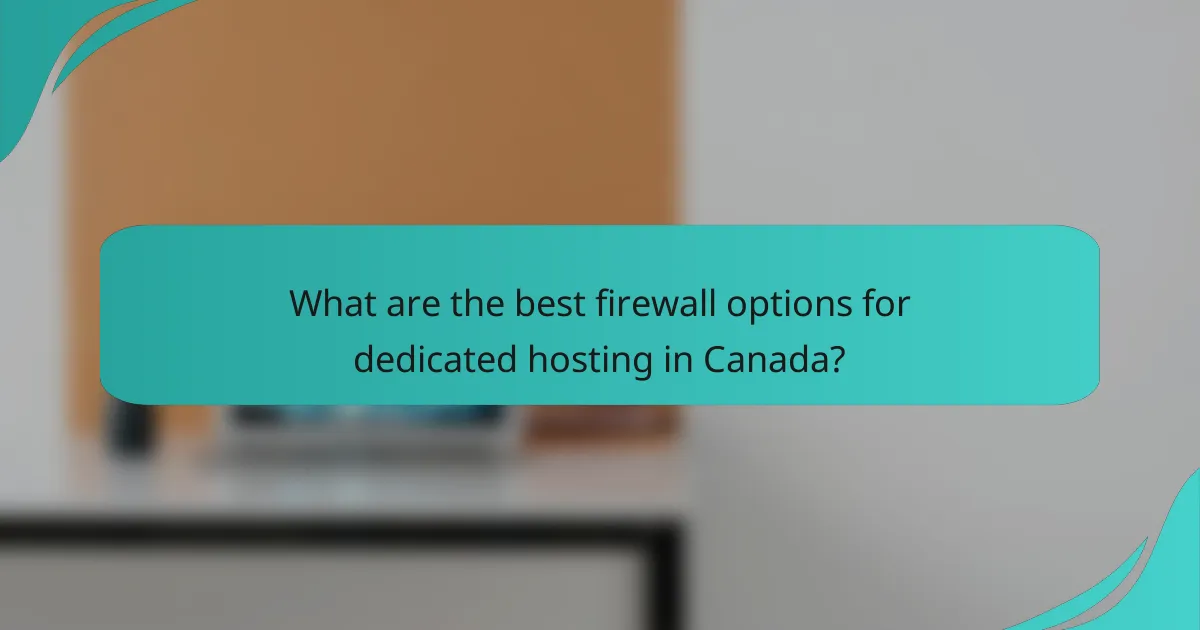
What are the best firewall options for dedicated hosting in Canada?
The best firewall options for dedicated hosting in Canada include pfSense, IPTables, and Fortinet FortiGate. Each of these solutions offers distinct features and benefits that cater to different security needs and performance requirements.
pfSense
pfSense is an open-source firewall and router software that is highly customizable and user-friendly. It is particularly popular among small to medium-sized businesses due to its robust features and flexibility, allowing users to tailor security settings to their specific needs.
When using pfSense, consider its extensive package system, which allows for additional functionalities like VPN services and intrusion detection. However, proper configuration is crucial to maximize its effectiveness, so ensure you have the necessary technical expertise or support.
IPTables
IPTables is a built-in firewall for Linux systems that provides a powerful way to manage network traffic. It operates at the kernel level, allowing for fine-grained control over incoming and outgoing connections.
While IPTables offers high performance and flexibility, it requires command-line proficiency for configuration. Users should be cautious with rule management, as misconfigurations can lead to unintended access issues or security vulnerabilities.
Fortinet FortiGate
Fortinet FortiGate is a commercial firewall solution known for its high performance and comprehensive security features. It integrates advanced threat protection, VPN capabilities, and traffic management, making it suitable for larger enterprises with demanding security needs.
Choosing FortiGate means investing in a robust hardware appliance or virtual solution, which can be more costly than open-source options. However, its ease of use and professional support can justify the expense for organizations requiring reliable security and performance.

How does shared hosting compare to dedicated hosting for firewall performance?
Shared hosting typically offers limited firewall performance compared to dedicated hosting. In shared environments, multiple users share the same resources, which can lead to slower response times and less effective security measures, while dedicated hosting provides exclusive resources, allowing for more robust and customizable firewall solutions.
Shared hosting limitations
In shared hosting, the firewall performance is constrained by the shared nature of the server. Resources like CPU and memory are divided among multiple users, which can result in slower firewall response times during peak usage. Additionally, the level of firewall customization is often minimal, limiting the ability to implement specific security rules tailored to individual needs.
Moreover, shared hosting environments may use generic firewall settings that do not address unique vulnerabilities. This can expose websites to higher risks, particularly for those handling sensitive data or facing targeted attacks.
Dedicated hosting advantages
Dedicated hosting offers significant advantages in firewall performance due to exclusive access to server resources. Users can implement advanced firewall configurations tailored to their specific security requirements, enhancing protection against threats. This flexibility allows for the integration of sophisticated security measures such as intrusion detection systems and custom access controls.
Furthermore, dedicated hosting typically results in faster response times for firewall operations, as there are no competing demands from other users. This can be crucial for businesses that rely on real-time data processing and need to ensure their firewall is always functioning optimally.
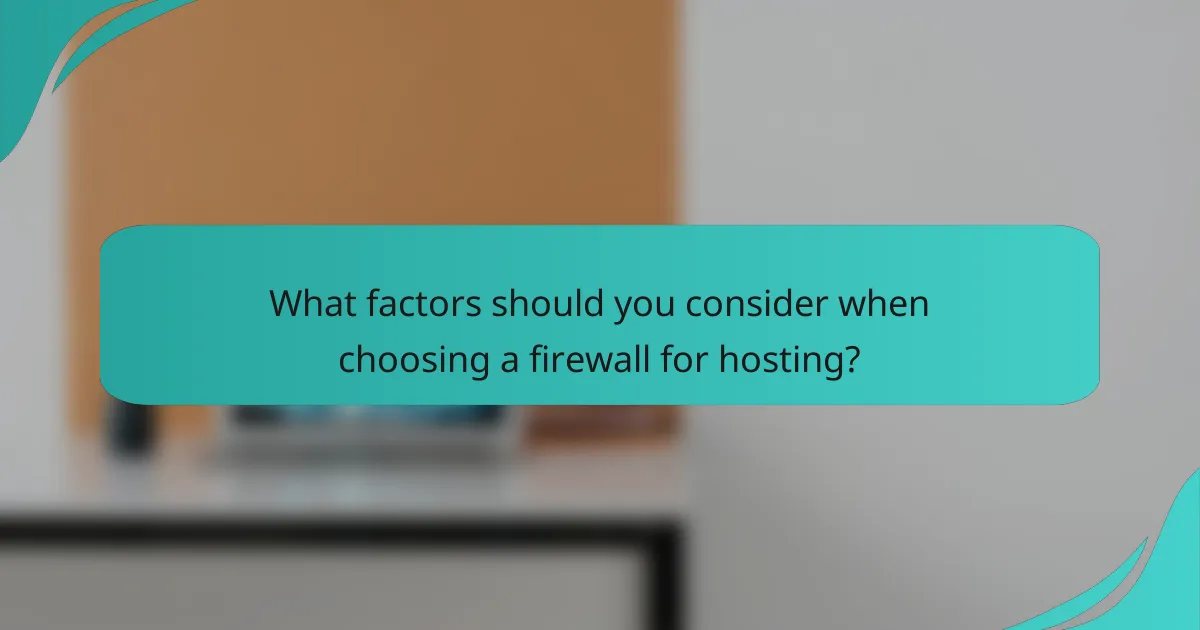
What factors should you consider when choosing a firewall for hosting?
When selecting a firewall for hosting, consider its effectiveness in protecting your server, compatibility with your hosting type, and the overall cost. The right firewall should provide robust security features while aligning with your budget and scalability needs.
Cost considerations
Cost is a significant factor when choosing a firewall for hosting. Firewalls can range from free open-source options to premium solutions that may cost hundreds of dollars per month. Assess your budget and determine whether a one-time purchase or a subscription model fits your financial strategy.
Keep in mind that while cheaper options may save money upfront, they might lack essential features or support. Investing in a more comprehensive firewall can prevent costly breaches and downtime in the long run.
Scalability requirements
Scalability is crucial for a firewall, especially if you anticipate growth in your hosting needs. A scalable firewall can adapt to increasing traffic and additional services without compromising security. Look for solutions that offer flexible configurations and can handle varying loads efficiently.
Consider whether the firewall can integrate with your existing infrastructure and support future expansions. Solutions that allow for easy upgrades or additional features can save time and resources as your hosting requirements evolve.
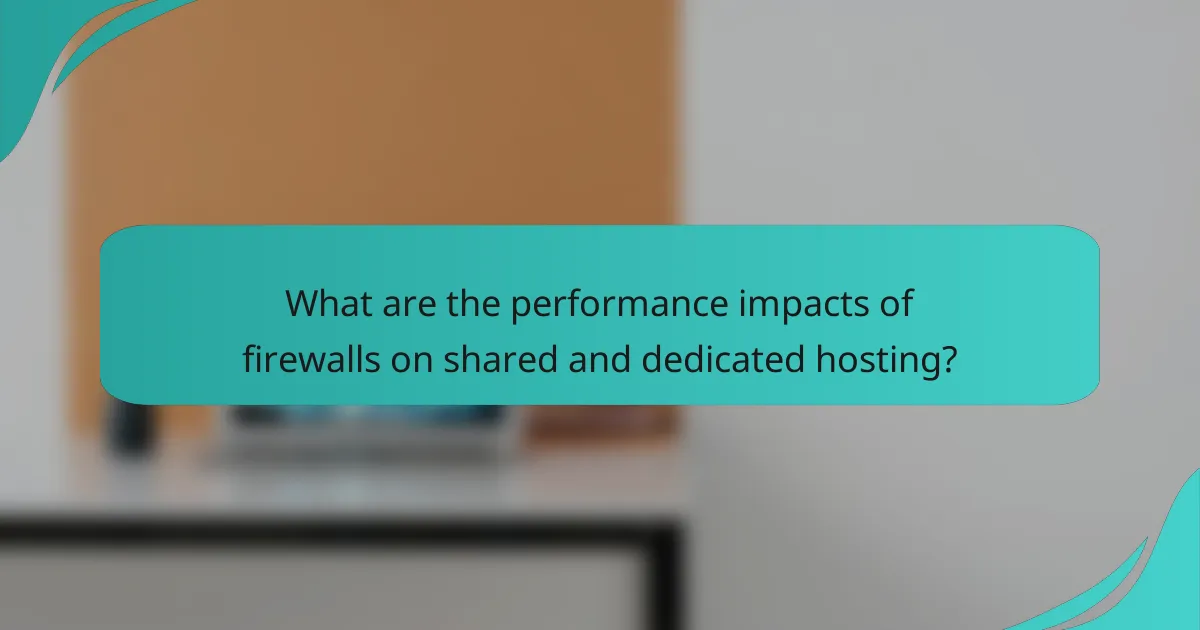
What are the performance impacts of firewalls on shared and dedicated hosting?
Firewalls can significantly affect the performance of both shared and dedicated hosting environments. In shared hosting, the impact may be more pronounced due to limited resources, while dedicated hosting typically offers better performance due to exclusive resource allocation.
Latency effects
Latency refers to the delay before data begins to transfer after a request. Firewalls can introduce additional latency, particularly in shared hosting, where multiple users share the same resources. This can result in increased response times, often in the range of low tens of milliseconds.
In dedicated hosting, latency may still be affected, but the impact is generally less severe due to dedicated resources. Users can expect more consistent performance, as the firewall can be optimized without competing for bandwidth with other sites.
Resource allocation
Resource allocation is crucial in determining how effectively a firewall can operate without hindering performance. In shared hosting, resources such as CPU and memory are divided among multiple users, which can lead to slower firewall processing times and potential bottlenecks.
Conversely, dedicated hosting allows for full resource utilization, enabling firewalls to function more efficiently. This can lead to faster processing of security protocols and less impact on overall site performance. When choosing a hosting option, consider how much traffic and data your site handles to determine the best fit for your firewall needs.

How can you optimize firewall settings for better performance?
Optimizing firewall settings can significantly enhance network performance by reducing latency and improving throughput. Key strategies include fine-tuning rules, minimizing logging, and ensuring that the firewall is not overburdened with unnecessary tasks.
Configuration best practices
Start by reviewing and streamlining your firewall rules. Remove any outdated or redundant rules, as each rule adds processing time. Aim for a clear hierarchy of rules that prioritizes critical traffic while blocking unwanted connections.
Minimize logging to essential events only. Excessive logging can consume resources and slow down performance. Instead, focus on logging critical security incidents and review logs periodically to maintain security without sacrificing speed.
Consider the hardware capabilities of your firewall. Ensure that it has sufficient processing power and memory to handle your network’s traffic load. If necessary, upgrade to a more powerful model or optimize existing hardware settings to improve performance.